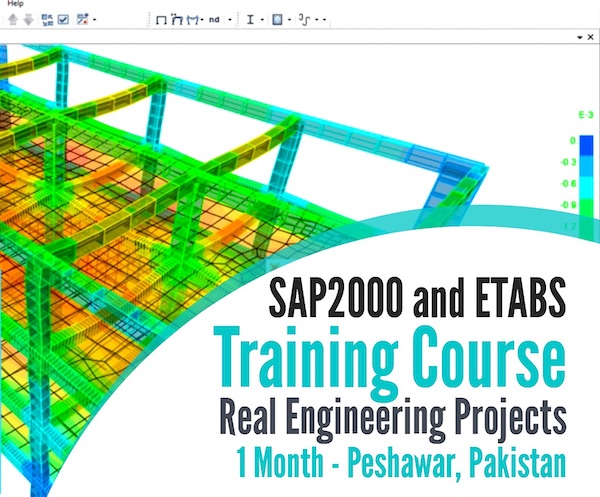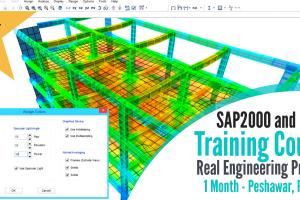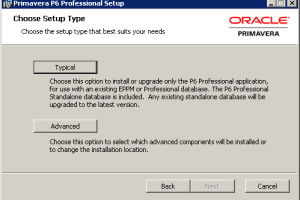2D Truss Design and Analysis in SAP2000

Watch Videos on How to design a 2D Truss in SAP2000
D.L= 10K, L.L= 20K, FY = 36KSI, FY=58KSI.
STEPS:
- Unit = K-ft.
- New model 2d truss, sloped truss. Number of division = 3, length (division)=15, Height= 12ft,
- Option>preference > steel frame design, ALSC-LRFD-93.
- Define > material, steel, modify, fy=36 ksi, fy= 58ksi.
- Define > frame section, import angle. Add angles, add auto select insert ? all angles.
- Define > load cases, add line load, self xple=0.
![]() Watch Videos on How to design a 2D Truss in SAP2000
Watch Videos on How to design a 2D Truss in SAP2000
- Select all members.
- Assign > frame > frame sections, select autos elect.
- Select joint.
- Assign > join load > forces, apply loads.
- Select all.
- Assign > frame > release > partial fixity.
- Design > steel > steel design combo, UDSR1, UDSR2.
- Design > steel > select design/check.
- Design > steel > verify analysis Vs designed section.
- If members changed, reanalyze structure till no change, then select max x-sections & apply to all membrane & analyze for economy purpose.
- Display > show forces> joint UDSR2. It gives joint reaction.
- Display > show forces/stresses > frame, axial. It gives member forces.