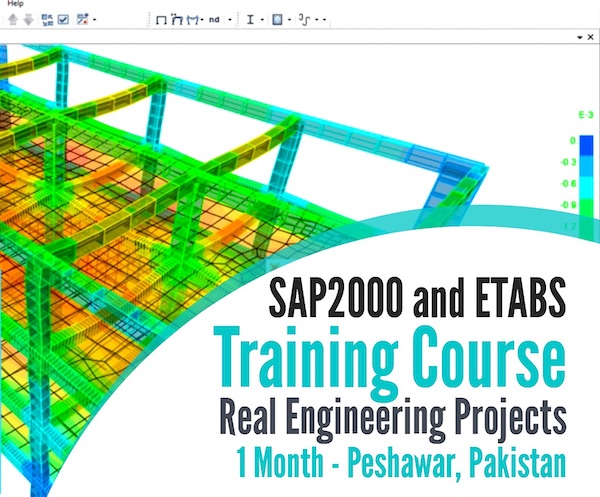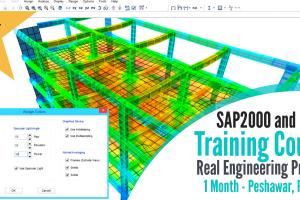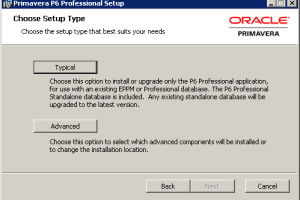Design of Transmission Tower in SAP2000
- D.L = 30K, L.L= 35k, on top most joint in gravity direction
- Unit = k-ft
- New model = 3D truss.
Transmission Tower
| S. No | Elevation | Wud in | a (H) | b (W) |
| 1 | 0 | 40 | 0 | 0 |
| 2 | 16 | 32 | 0.3 | 0.3 |
| 3 | 32 | 24 | 0.3 | 0.3 |
| 4 | 48 | 16 | 0.3 | 0.3 |
| 5 | 64 | 8 | 1 | 1 |
| 6 | 72 | 8 | 0 | 0 |
| 7 | 80 | 8 | 0 | 0 |
| 8 | 88 | 8 | 0 | 0 |
Chord = W18 x 35 Braces = W 18 x 35
Define:
- Define > material, steel, modifying fy = 36 ksi. Fx = 58ksi.
- Define > load cases add D.L & in L.L
- Self wt =0
- Define > add default combo select steel & convert to user check boxes.
- Select top most joints.
Assign
- Assign > Joint loads> forces apply loads.
- Select all.
- Assign > frame> release/Partial fixity, check m33 both check boxes.
Analyze
- Analyze >select analysis option. Select 3D trauss.
- Display > show forces> frames. Select UDSTL2 & axial force. Uncheck fill , check show values, check boxes and view the values on top most and bottom most members